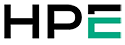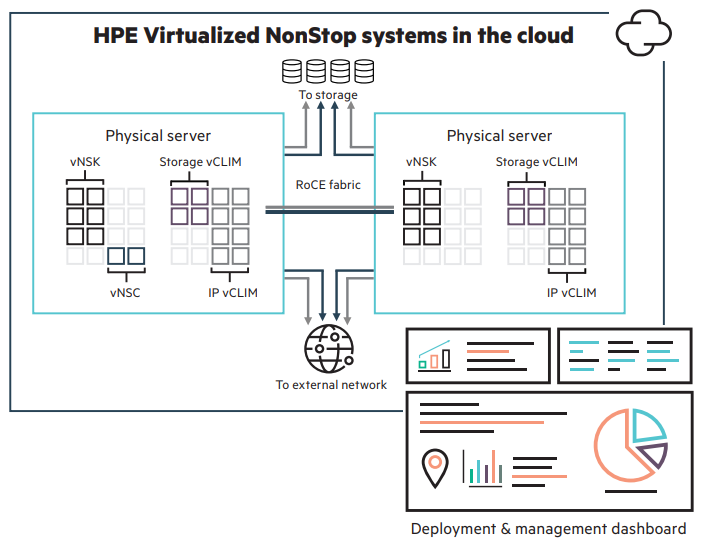Overview:
Wondering how to deploy your Mission-Critical solution in your private-cloud?
With HPE Virtualized NonStop (vNS) your applications can now benefit from the unique scalability and availability advantages offered by the HPE NonStop platform and deploy them in your private cloud managed by VMware. With Enterprises embracing a Hybrid IT strategy, they deploy applications which have stringent mission-critical availability requirements in their private cloud. By doing this Enterprises get the business benefits offered by IT standardization and cloud architectures. With its massively parallel processing architecture coupled with its ability to survive single point failures, HPE vNS provides the unique advantages of mission-critical availability and near linear scalability for workloads deployed in a private cloud.
- Deploy HPE NonStop workloads in a VMware based virtualization and cloud environment.
- HPE NonStop Dynamic Capacity provides you the flexibility to scale a HPE NonStop system to manage workload spikes and gain more from the agility and cost advantages offered by cloud technologies.
Dawn of new possibilities with virtualized HPE NonStop software
For decades, the HPE NonStop server and its tightly integrated software stack have been a key platform for mission-critical computing. In today’s world, driven by IT consolidation, the industry trend is to deploy and consolidate workloads onto a virtualized platform to yield operational savings. With the advent of cloud, enterprises also aim for increased agility and flexibility in their IT infrastructure to support their ever-changing business needs.
HPE Virtualized NonStop is a platform that creates a play for mission-critical NonStop solutions in the modern Enterprise IT architecture designed around cloud technologies. HPE Virtualized NonStop (vNS) allows you to host NonStop solutions within your enterprise’s software-defined data center (SDDC), virtualized and managed through VMware solutions. With this you can now deploy Virtualized NonStop systems on Infrastructure as a Service (IaaS) built using industry standard servers, storage and networking products from your choice of vendors.
HPE NonStop servers also continue to be available in the traditional converged HPE Integrity NonStop X and HPE Integrity NonStop i family of products. The choice is yours—you now have the flexibility to deploy solutions built for the NonStop platform under either model, depending on your needs.
Benefits
- New possibilities for designing and implementing solutions that offer a cloud-based deployment and consumption model but require NonStop fundamentals of scalability and high availability (HA)
- Cost savings by being able to deploy and manage NonStop workloads alongside your other workloads in your enterprise private cloud built using your choice of hardware resources in a VMware based cloud and virtualization environment
- Dynamically scale your systems to manage peak workloads thereby lowering the total cost of ownership
- A strong fit into the modern Enterprise’s cloud strategy
You can achieve all of these benefits and more without compromising on your expectation from the NonStop platform of high availability and scalability, which has been its hallmark since the beginning.
Features:
Deploy Mission-Critical Workloads in Your Standardized IT Environment Based on VMware
Provide mission-critical availability to your workload deployed in your Enterprise IT environment built using your choice of hardware.
Manage your HPE NonStop workload without requiring HPE NonStop specific hardware expertise.
Reduce the hardware footprint by deploying the massively scalable HPE NonStop solution on virtualized hardware.
Reduce the total cost of managing your IT environment leveraging the benefits offered by hardware standardization and virtualization.
Manage your entire IT infrastructure from a "single pane of glass".
Deploy Mission-Critical Workloads in Your Private Cloud Managed by VMware
Provide the mission-critical advantage to your workload and deploy it in a Software Defined Data Center managed by VMware.
Reduce the hardware footprint by deploying the massively scalable HPE NonStop solution on virtualized hardware.
Reduce the total cost of managing your IT environment leveraging the benefits offered by hardware standardization and virtualization.
Manage your entire IT infrastructure from a "single pane of glass".
Dynamically Scale Your System Configuration to Manage Workload Spikes
The agility and flexibility offered by Cloud is now available to your HPE NonStop workload.
Temporarily scale up your system to manage transient workload spikes without having to permanently configure your system to a higher configuration.
Benefit from the reduced cost of ownership for your solution by deploying it on virtualized HPE NonStop.
Make Your NonStop Solution Future Proof and Aligned with Your Company’s Enterprise Cloud Strategy
Choose from a wide set of deployment choices for your HPE NonStop workload - HPE NonStop Integrity Servers or VMware based virtualized IT platform as a service - depending on what best suits your need.
HPE Virtualized NonStop Software is offered and supported by Hewlett Packard Enterprise, your trusted IT partner. When deployed on the cloud hardware solutions offered by HPE, you get the additional benefit of end-to-end service and support from HPE.
Benefit from the HPE NonStop fundamentals of availability, scalability, security and data integrity for your mission-critical workload deployed on your choice of hardware and virtualization infrastructure1.
Develop once for the HPE NonStop L-Series RVU and deploy in any of the supported environments listed above.
The entire suite of HPE NonStop X applications are available for HPE Virtualized NonStop, right out of the door, with no need to recompile or rebuild the HPE NonStop X software to run on the virtualized platform.
Industry-Standard Environment:
Runs on industry standard virtualization environment
A converged HPE NonStop system is an integrated system consisting of multiple NonStop OS instances (logical CPUs) and networking and storage I/O controllers (Cluster I/O Modules [CLIMs]) with each element running on a dedicated server. In Virtualized NonStop however, each OS instance and CLIM runs as a guest OS on a virtualized server running VMware vSphere®. You can deploy multiple VMs within an individual server if that meets your fault zone requirements.
Virtualized NonStop configuration options are similar to their converged system counterparts. For example, in a high-end configuration each logical CPU can have 2, 4, or 6 cores and between 2 and 16 CPUs
Deployed in a private cloud
HPE Virtualized NonStop supports one of the most popular private cloud environments in the industry—VMware.
Virtualized NonStop uses Infrastructure as a Service (IaaS) offered by private cloud environments. Hardware redundancy is one of the key dependencies for the high availability architecture of NonStop. In order to help you achieve same level of high availability for NonStop workloads in private clouds, HPE provides a deployment guide and deployment tools to help you provision Virtualized NonStop configurations that meet your availability requirement.
Virtualized NonStop supports building, deploying, and managing NonStop workloads in a VMware private cloud. It uses workflows built for VMware vRealize Orchestrator™ so that you can create and run your NonStop workload on VMware.
Runs on industry standard hardware
Enterprise IT today strongly prefers standardizing their IT gears. The benefits of this strategy are plenty—avoiding vendor lock-in, reduced procurement costs per unit, reduced operational costs—just to name a few. You can deploy Virtualized NonStop in your IT environment built using commonly available off-the-shelf hardware. vNS supports industry standard servers built using Intel® Xeon® x86-64 processors. You can use a storage solution that your virtualized environment supports. For networking and fabric connectivity, vNS requires use of specific Network Interface Cards (NICs) to enable you to benefit from the high availability features that the NonStop platform offers. To sum it all up—vNS offers you a lot more flexibility to deploy the solution in the IT environment built using your choice of technologies and vendor products.
Supports RDMA over Converged Ethernet (RoCE) fabric
The NonStop system architecture depends on high-speed, reliable fabric interconnections among its CPUs and I/O controllers. While InfiniBand (IB) is used for this purpose in converged systems, in the enterprise data centers of today, Ethernet is the predominant connectivity fabric. Hence, Virtualized NonStop systems use RoCE as the system interconnect technology thereby enabling deployment of Virtualized NonStop systems on commonly available hardware in enterprise data centers.
Runs same software as NonStop X
The full suite of NonStop X software products runs on Virtualized NonStop. Applications built for the NonStop X (TNS/X) architecture need no modifications or recompilation to run on Virtualized NonStop systems. This level of compatibility gives you the flexibility to choose the deployment model for each part of your solution.
Private Cloud:
Figure 1 schematically illustrates how a Virtualized NonStop system can be provisioned in a virtualized environment or a private cloud. The sample configuration here consists of a pair of 2-socket servers virtualized by VMware vSphere ESXi. The servers use RoCE NICs and communicate over the data center’s Ethernet network.
In a VMware environment, the vRealize Orchestrator workflows, distributed as a Virtualized NonStop software component, guide the user through the process of deploying a Virtualized NonStop system. The user uploads the required images—namely, Halted State Services (HSS), Site Update Tape (SUT), and vCLIM—into a VMware datastore. The workflows will then use standard vSphere APIs to create the CPU virtual machines, the vCLIM boot disks and virtual machines, and the NSK volumes.
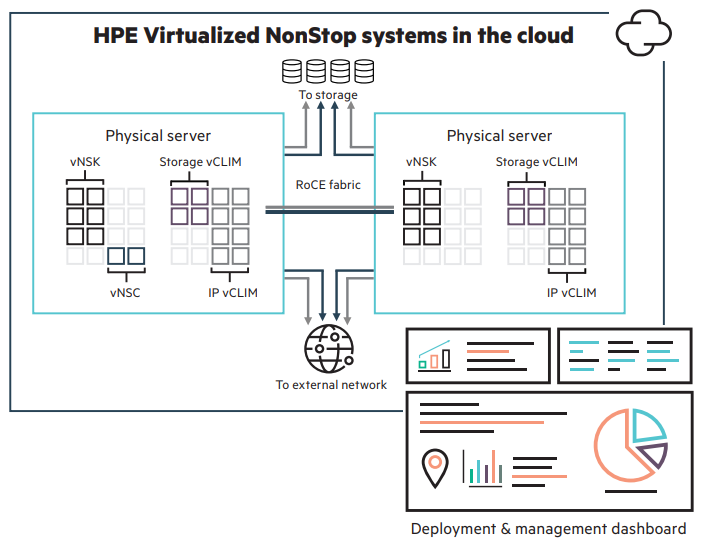
Figure 1. Example of a Virtualized NonStop deployment in a private cloud
To deploy the example configuration shown previously, you define a vNS system having two Virtualized NonStop CPUs with six cores each, two storage vCLIMs, and two IP vCLIMs. You separately create a pair of Virtualized NonStop System Consoles (vNSCs) by instantiating two Windows® VMs and installing the vNSC software supplied by HPE. You also define other parameters such as the VM resources (memory, storage volumes, network ports, and so on). In this example, to meet fault-zone requirements, configure the Virtualized NonStop CPUs to run on two different servers so that, should one server go down, the system would continue to function through the VMs running on the other processor. This configuration leaves spare cores in the processors, which you can use to create VMs for other nodes (for example, a Linux® node) or other Virtualized NonStop systems.
Under your guidance, the procedures orchestrate deployment of the VMs and their Virtualized NonStop guest OS, it creates storage volumes, and paths to the VMs, and network ports and their connectivity. You would then use the Open System Management (OSM) System Configuration tool and other steps to bring up the Virtualized NonStop system (similar to bringing up a converged NonStop system). Once the system is up and running, you can use the NonStop manageability solutions to monitor and manage these systems and workloads.
Specifications:
| Technical specifications—IaaS |
| Supported virtualization and cloud technologies |
VMware vSphere 6.5 and 6.7 |
| Compute nodes |
Intel x86-64 (Intel Xeon) processor-based servers |
| Connectivity fabric for NonStop VMs |
RoCE |
| Supported hypervisors |
VMware ESXi™ 6.5 and 6.7 |
| Technical specifications—HPE Virtualized NonStop software |
| Software architecture |
TNS/X |
| HPE supplied software support |
All software supported on HPE Integrity NonStop X systems |
| RVUs supported |
L18.02 onwards |
| Software delivery |
Electronic |
| Technical specifications—Virtualized NonStop system configuration |
| Number of cores |
2, 4, and 6 |
1 |
| Allowed CPUs |
2 to 16 (even count only) |
2 and 4 |
| Memory per CPU |
64 GB to 192 GB in 1 GB increments |
32 GB to 64 GB in 1 GB increments |
| Number of IP/Telco vCLIMs supported |
2 to 54 (total of IP/Telco and storage vCLIMs <= 56) |
2 to 4 |
| Allowed cores per IP/Telco vCLIM |
8 (default), 4 (user option) |
8 (default), 4 (user option) |
| Number of storage vCLIMs supported |
2 to 54 (total of IP/Telco and storage vCLIMs <= 56) |
2 to 4 |
| Allowed cores per storage vCLIM |
8 (default), 4 (user option) |
8 (default), 4 (user option) |
| Support for RoCE clustering |
Yes |
No |
| Licensing methodology |
vCore |
vCore |
Documentation:
Download the HPE Virtualized NonStop Datasheet (.PDF)